How Does Feedback Work?
Requesting feedback
Steps to request feedback
- Navigate to the person's profile: Go to the profile of the person you want feedback for and click on Ask for feedback.
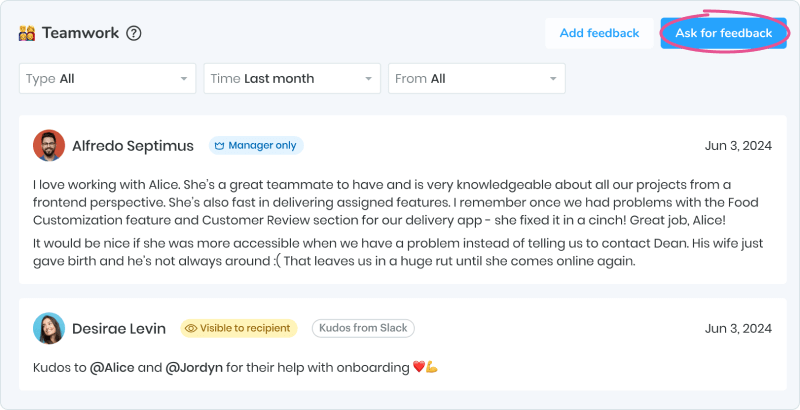
- Select feedback providers and privacy settings: Choose the individuals you want to request feedback from. You can also set privacy options:
- Anonymous or Identified: Decide if the feedback should be anonymous.
- Shared or Private: Choose whether the feedback should be shared with the individual or only with their managers.
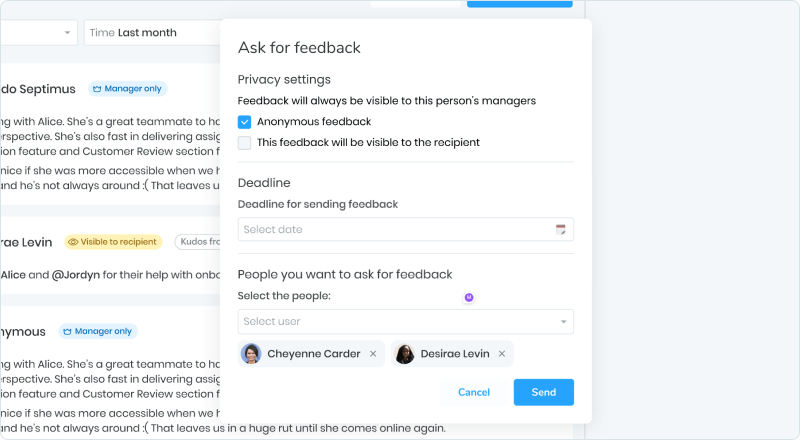
- Set a deadline: Select the deadline for feedback submission.
- Notification in Slack: A Slack message is sent to the selected individuals, informing them about the feedback request and the privacy settings.
- Gathering responses: Feedback responses are collected in the HAY web app on the profile of the individual from whom feedback was requested.
- Track responses: You can monitor who has replied or the number of responses (if feedback is anonymous) through the feedback request interface.
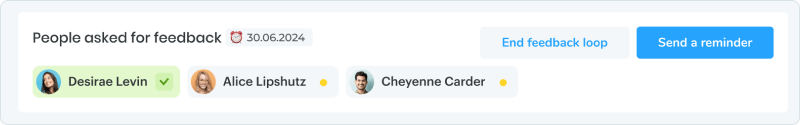
- Close the feedback loop: Once all responses are received, you can close the feedback loop. Reminders can be sent to those who have not yet responded.
- Navigate to the person's profile: Go to the profile of the person you want feedback for and click on Ask for feedback.
Leaving feedback on a profile
If you assigned as a manager to a person, you’ll be able to submit feedback for them directly in HAY.
Steps to leave feedback
- Access the person's profile: Go to the profile of the person you want to leave feedback for.
- Enter feedback: In the feedback section, there is a text field where you can type your feedback. You have up to 10,000 characters to use.
- Set privacy options: Just like in Slack, you can choose to leave feedback anonymously or with your name attached. You can also decide whether the feedback should be shared directly with the person or only with their manager.
- Submit feedback: All feedback is shared with the person's manager, regardless of the chosen privacy settings.
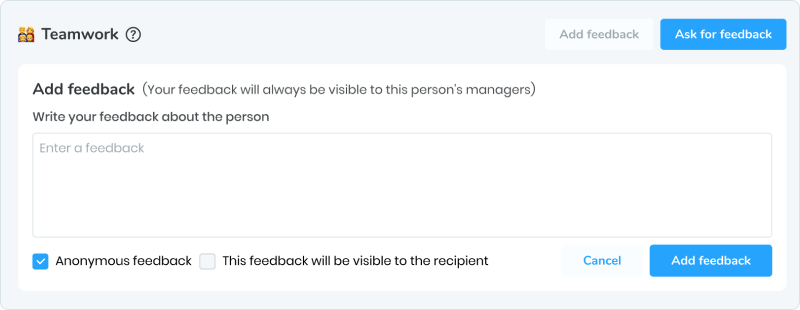
Deleting feedback
Steps to delete feedback
- Hover over the feedback: Move your cursor over the feedback you want to delete.
- Click the trash bin icon: A trash bin icon will appear. Click on it to delete the feedback.
- Permissions: Only the author of the feedback or an admin can delete feedback.
Troubleshooting
By following these steps, you can effectively request and leave feedback using HAY. If you have any questions or need further assistance, please contact us at support@howareyou.work. We're here to help!